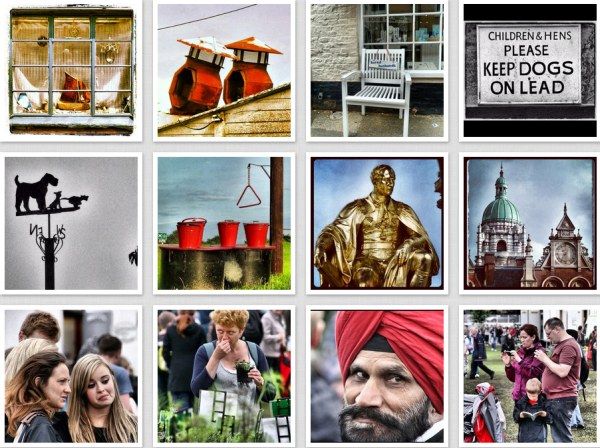These days I tend to treat my photos with SnapSeed on the iPad or in PicMonkey for cross-processing and retro effects, for proper editing I used to use Photoshop but have little time for its excesses now, especially for web work and sharing online. But, sometimes you need something truly down and dirty, which is where Instagram comes into its own. It has loads of preset filters and effects and an option to add a frame. You can follow me on Instagram as “sciencebase” and view my Instagram grid on InstaGrid.me/sciencebase
Here’s the lowdown on when you might use each of the Instagram filters:
1. Amaro – Use Amaro to give a photo an aged appearance, as if you’d left the photograph out in the sun too long.
2. Rise – To give spotty teen skin an instant makeover
3. Hudson – Use outdoor to give architecture a modern, sleek vibe.
4. X-Pro II – Adds artistic drama or makes portraits seem sophisticated.
5. Sierra – Use for timeless still life and landscape shots.
6. Lo-Fi – Enrichens colours, great for food porn and flowers.
7. Earlybird – Adds sepia tint to photos of cigarette-smoking, unsmiling hipster friends.
8. Sutro – Great for vampires and/or emos
9. Toaster – Lets you highlight central subject.
10. Brannan – Adds dramatic shadowing.
11. Inkwell – Adds quaintness. Great for chandeliers
12. Walden – Perfect for newborn babies.
13. Hefe – Makes vibrant colours even more vibrant.
14. Valencia – Adds subtle, antique look.
15. Nashville – Great for romanticising romantic scenes that stand the test of time.
16. 1977 – Boosts detailed three-dimensional scenes.
17. Kelvin – Like an Indian summer fiter recreates a warm and lazy feel.
More detail: How to Choose the Best Instagram Filter for Your Photo.