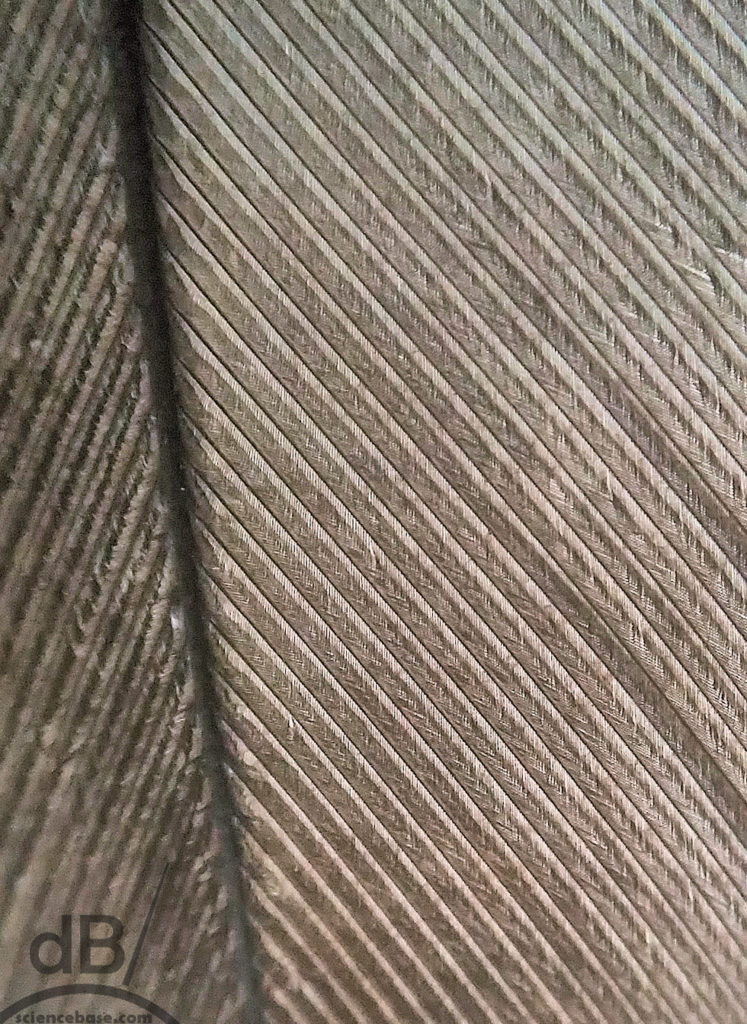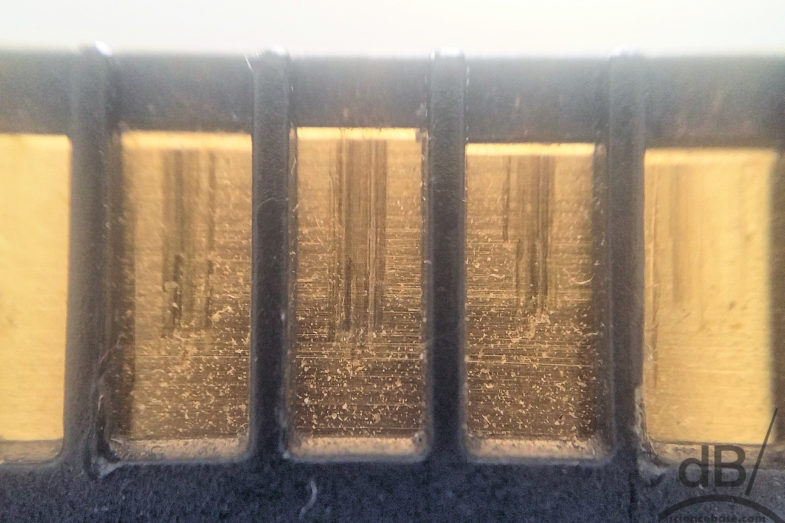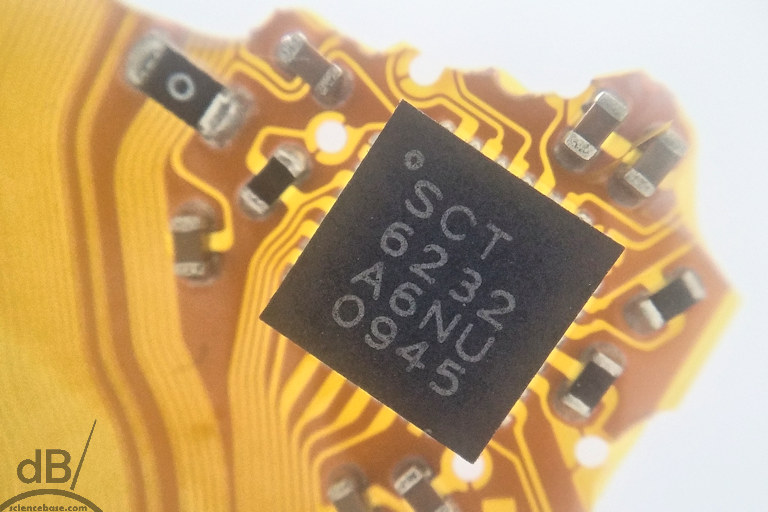UPDATE: I found a bigger piece of lego, bored a hole, rehoused the lens and then used one of Mrs Sciencebase’s hair ties to hold the lens in position flat against the camera, this makes it far more mobile but also means I can use the screen and not have to resort to Airdroid as a shutter control.
There was a great tip in the June issue of Practical Photography magazine explaining how to extract the almost-flat “read lens” from an old CD drive (NB not the convex laser lens you see when you open up the CD drive). You can then use the read lens as a macro adapter for the camera in your smart phone, whether an iPhone, Android, or whatever. I spent the morning cannabilising the CD from a long-abandoned laptop and blogged about the experience here. Here are a few snaps taken with this adapted phone camera. I will add more to a macro gallery as and when I take them.
 The magazine suggested using a piece of card to hold the lens against the camera lens, Mrs Sciencebase said it might work better to craft something from Sugru. But, I had the brainwave of boring a hole in a flat Lego square (one was in the Sugru tin!) and pushing the lens into the hole, worked a treat. In writing this paragraph also realised that if I used a wider slice of Lego I could build a support for any small object I wanted to shoot in macro! (So, back to the toybox to extend the project).
The magazine suggested using a piece of card to hold the lens against the camera lens, Mrs Sciencebase said it might work better to craft something from Sugru. But, I had the brainwave of boring a hole in a flat Lego square (one was in the Sugru tin!) and pushing the lens into the hole, worked a treat. In writing this paragraph also realised that if I used a wider slice of Lego I could build a support for any small object I wanted to shoot in macro! (So, back to the toybox to extend the project).
Anyway, here are a few things I’ve snapped today with this DIY macro lens:
This final shot is a macro closeup of the very page from Practical Photography magazine with all the details of which lens to extract from the CD drive and how to use it with your iPhone (or Android in my case)
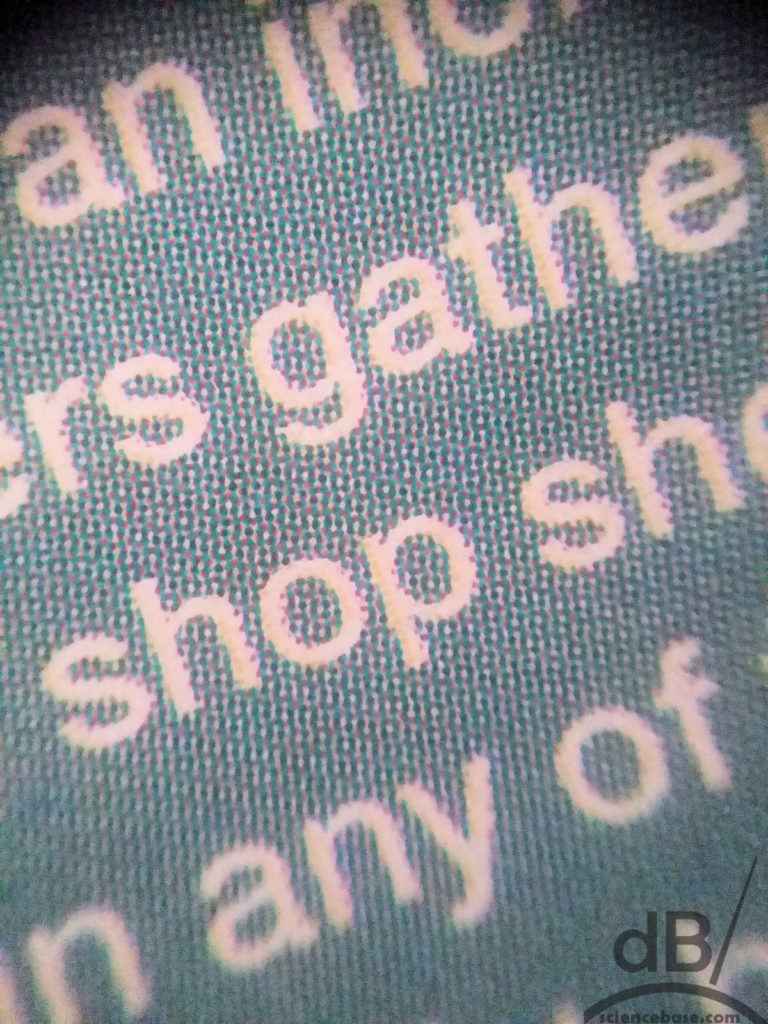
Original tip was in the June 2017 issue of Practical Photography magazine. This article was originally published 19 May 2017 at 15:11